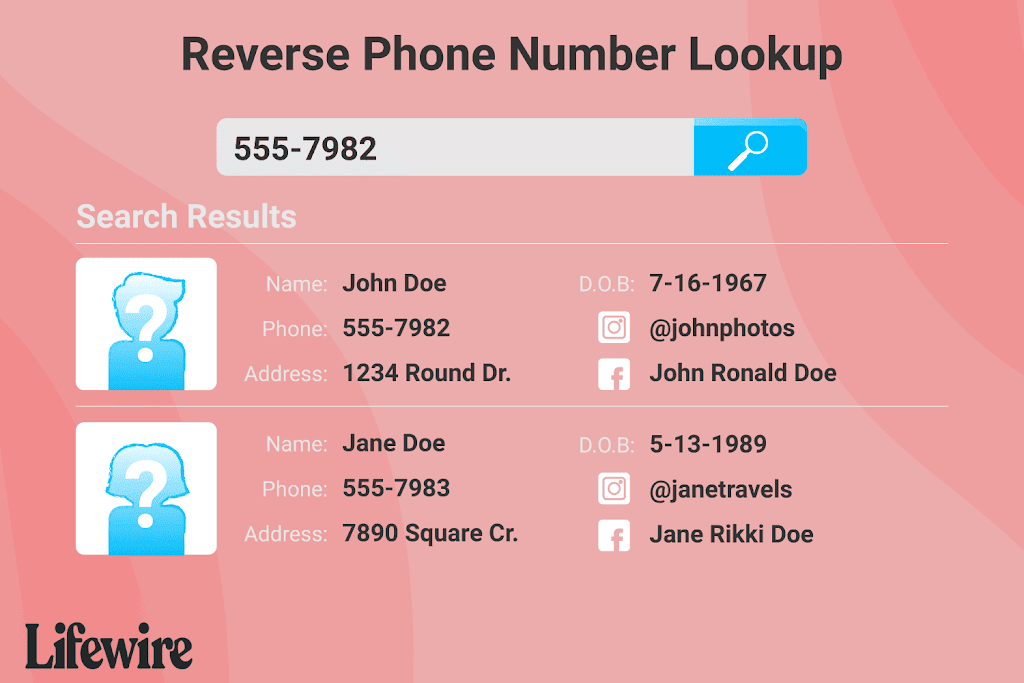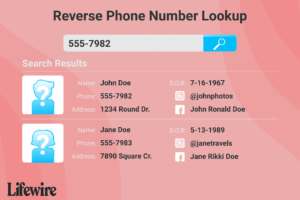Because WhatsApp emphasizes user privacy by design and usually doesn’t give a public directory, looking up WhatsApp numbers, especially for private users, poses privacy and legal concerns. Here are some secure, privacy-preserving solutions, nevertheless, if you want to find out if a contact on your phone is on WhatsApp or if a number is on the messaging app.
How to Download WhatsApp Number Lookup
There isn’t a legitimate or secure app called “WhatsApp Number Lookup” that is offered by WhatsApp or trustworthy app shops. Other than adding persons to your own address book and syncing contacts, WhatsApp does not allow the ability to look up or search for users by phone number.
As previously mentioned, adding a number to your contacts and checking to see if it shows up in WhatsApp is the safest way to determine whether a number is registered on the messaging service. This is the only acceptable method that preserves user privacy and conforms with WhatsApp’s conditions.
How Do You Know Whether Someone Is Using WhatsApp?
Adding a number to your contacts is the only practical method to find out if it is on WhatsApp. Here’s how:
Add the Number to Your Contacts: Save the number to your phone under whatever name you like. It’s entirely up to you whether you choose a common name like John Doe or something more enigmatic like Maybe the Guy from the Coffee Shop.
Launch WhatsApp and Begin a New Conversation: After the number has been stored, launch WhatsApp and begin a new conversation. The individual will appear in your contact list if they are on WhatsApp. Otherwise? Alright, the riddle is solved.
“WhatsApp Number Lookup” apps should be avoided!
You may now be tempted to look for a WhatsApp Number Lookup program online. The problem is that the majority of these websites or programs that purport to be able to look up WhatsApp numbers are, to put it plainly, dubious at best.
Privacy Issues: Since WhatsApp prioritizes privacy, using third-party apps to obtain someone’s number is not an option. These applications might collect your information or, worse, access your contacts.
Malware and schemes: A large number of these applications are cloaked phishing schemes. They may even deceive you into entering your credit card information or, worse, personal information. No one wants to be conned for simply being interested!
Ineffective: They are usually ineffective. Why? Because WhatsApp prohibits any random app from searching its user database. The outcome, then? You have to start over after downloading an app that doesn’t work.
Is There Another Way to Look for People on WhatsApp?
Not really, to put it briefly. WhatsApp doesn’t have a “search by number” feature because it was made to operate with contacts you already know. You have two options:
Ask Around: Don’t be afraid to ask someone if you believe they may know the contact details you need! Friends can occasionally be a wealth of knowledge.
Try Other Platforms: Social networking may be more useful if you’re truly interested. The search features on Facebook, Instagram, and LinkedIn are easier to use, but that doesn’t mean you should go into full detective mode.
WhatsApp Number Lookup: Features and Tips
How it Operates: If the number is on WhatsApp, you can view their name (if they have one), status, and profile picture.
Considerations for Privacy: The user’s privacy settings determine whether these details are visible. They may limit access to their contacts alone.
Limitations: You won’t be able to see it if they have “Last Seen” set to private or restricted to their contacts only.
How it Works: WhatsApp lets you report and block contacts immediately within the chat window if you receive unsolicited messages from unknown numbers.
Fun Fact: Depending on their preferences, some users only share updates with particular contacts, so visibility here fluctuates.
How it Operates: WhatsApp automatically displays which of your stored contacts are also using WhatsApp because it syncs with your phone’s contacts.
FAQs
Can I use a person’s phone number to look them up on WhatsApp?
No. To check if they appear on WhatsApp, simply add the number to your contacts.
2. Is it possible to find WhatsApp numbers using an app or website?
No! The majority of “WhatsApp lookup” apps are either ineffectual or fraudulent. Use only the built-in functions of WhatsApp.
3. How can I find out if someone is using WhatsApp without sending them a message?
If they are registered, they will show up when you launch WhatsApp and add their number to your contacts.
4. Why does WhatsApp not display a stored number?
They probably use a different number or aren’t on WhatsApp. The mystery has been solved!
5. Are “spy” WhatsApp apps authentic?
Not at all, yet they’re dangerous! Most are malware or scams. Stay away from them.
6. Is it possible to view someone’s status or last seen without having their contact information?
Only if their configuration permits it. Otherwise, good luck!
7. What happens if I receive spam from unidentified numbers?
Just report and block them on WhatsApp. No mess, no stress!