
WhatsApp is a cross-platform messaging service that uses internet data that you use to make video calls or send messages or photos and stay in touch with your friends here by creating WhatsApp groups. You can chat with friends and make audio or video calls here.
Go on your Home screen and tap to the App Store app.
First, you have to go to your home screen and then search App Store in the search bar, Which is also shown in the picture.
Button with an on the bottom right.
In the second step, you guys have to search WhatsApp in the glass icon. You guys will do this step easily.
You will see the WhatsApp app icon on top.
The third step is how to download WhatsApp on iPhone for free. WhatsApp will appear in front of you, after that you have to download WhatsApp.
WhatsApp icon Shows up on your home screen.
Features
No Hidden Charges: Once you download the WhatsApp application, use it as much as you want and chat with your friends, which is completely free and only requires your internet connection. Whether it is 2G 3G or 4G or 5G.
Multimedia: You can send messages to your friends, send voice messages, and talk live with your friends on video calls.
Group Chatting: On WhatsApp, you can create your group to add your friends and enjoy and keep the group’s settings in your way, and whoever you want to add is good to remove.
Profile: You can add your profile picture which you will show to your contacts and you can also write about yourself in About.
No international costs: You can send WhatsApp messages internationally at no cost, wherever your friends are in the world, you can chat with them through WhatsApp without any charges and in these stressful situations. Avoid SMS expenses.
No need to log in/out: If you want to log in to WhatsApp on your laptop, you will not have any problem logging in because you can log in to your WhatsApp on your laptop by Linked device.
No need to add friends: You don’t need to add friends in WhatsApp because the friends in your contact list will be shown on WhatsApp and you can chat with them.
WhatsApp offline Messages: When you are offline on WhatsApp or turn off your mobile, in such a case WhatsApp saves your messages until you view or read them.
And much more: Now you can share your current location on WhatsApp; for example, if you are going to a friend’s house and you don’t know his house, then he will share his location with you on WhatsApp. You will reach his home and this is a very good feature of WhatsApp.
What’s New
There are many features in WhatsApp and when a new update of WhatsApp comes, many new features are added to it and the security of WhatsApp is increased and now you have your avatar on WhatsApp. You can create and put it on your profile and if it is your favorite person, you can keep it in your favorite and you can change the wallpaper of the WhatsApp theme and what you like or what you have in your gallery. They can install and also change the notification tone and use WhatsApp in the language of things. You can also change its language and if you are facing any problem in using WhatsApp, you can contact the WhatsApp Center and invite your friends from Up Direct WhatsApp you can also add Up Direct Instagram Facebook in the new update of WhatsApp and if you have your WhatsApp If you want to install the app on your laptop, you have to link the device to your mobile and connect it to your laptop, through which your app will be installed on your laptop.
Fixed Problems:
Disclaimer:
The steps unknown in this direction are future for users to transfer WhatsApp Messenger finished real means via the official Apple App Store. WhatsApp is free to download and use, but data charges may apply depending on your mobile transporter or internet worker. The availability of WhatsApp and its topographies may vary contingent on your area. This guide does not support or endorse transferring WhatsApp from informal sources, as responsibility could expose your device to safety risks, malware, or unauthorized versions of the app. Continuously safeguard your download apps from trusted and verified sources.


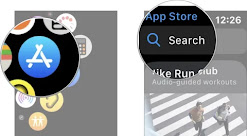
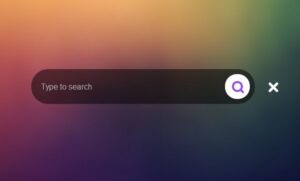


Good information
Nice 👍